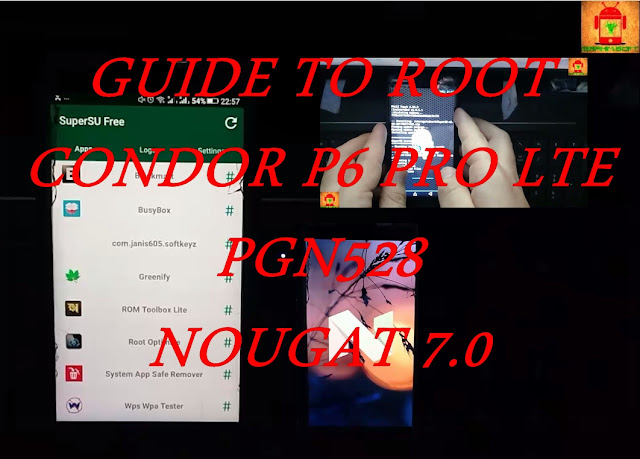Guide To Root Condor plume p6 pro lte pgn528 Nougat 7.0 tested method
Custom RECOVERY+ SUPERSU
What is root access?
If you have an Android device that is bootloader unlockable and have a custom recovery for itself, then congratulations! Your device is eligible for the world’s easiest method to get root access.
SuperSU is a superuser manager app by developer Chainfire, which manages root permissions on your device once it’s rooted. And thankfully, Chainfire has also created a recovery flashable zip file for SuperSU which contains the SuperSU app and the binaries required to get root access. What this means is you can flash the SuperSU zip via a custom recovery and get root access on any Android device.
This superuser in the Android operating system, make you the master system, you can edit and delete system files and applications, move applications to the memory card, install any firmware (Custom Firmware if anvailable for your device, and other modified firmware). In general, there are so many possibilities you can do with root privelege.
Pre-requirements:
- This root method is only for Condor P6 Pro Lte only.
- Make sure you have 70% charge of more than that.
- Original usb cable
- Follow all steps correctly otherwise; you will end up with a bricked phone.
- We are not responsible for any damage to Your Android Phone.
Custom Recovery+Supersu Download link:
password: ibrahim.soft
Flashtool+Drivers download link:
STEPS TO ROOT CONDOR PLUME P6 PRO LTE pgn528 NOUGAT 7.0
1-FLASHE P6 pro Lte CUSTOM RECOVERY
-Open MTK Flashtool
-Load scatter file
-Press Download & Put phone in Download mode
download mode (Power off & plug Usb cable
-After Reovery Flash is Finished ok logo will show up
2-Flash Supersu.zip Via Custom Recovery
-Put phone on recovery mode
(volume up+power)
-Select Install & choose supersu.zip file
-Click Flash & wait till the end of flash process
-Reboot to System, you willfind Supersu app
FELLOW VIDEO TUTORIAL
🔻🔻