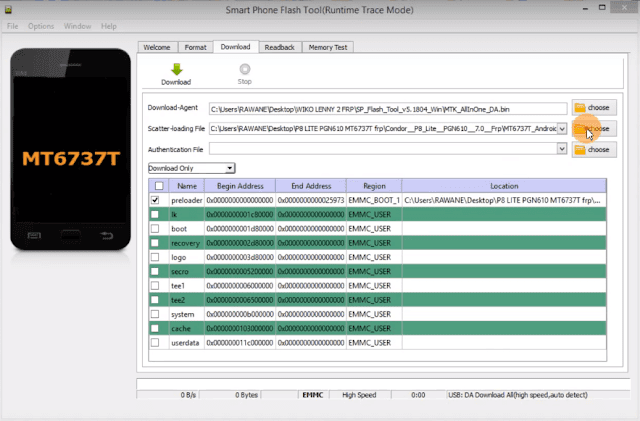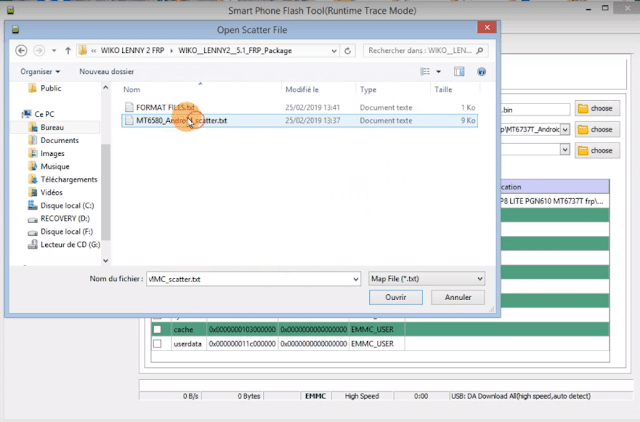Step by step to remove frp via mtk flashtool:
1-Open flashtool exe.
2-Choose scatter file, go to scatter folder then select it.
3-Go to Format tab, check manual format
4-Replace the standard lengh with given custom format lengh (each phone has a special frp format lengh, so you find the right format file in download area)
5-Press on Start Logo
6-Put the in download mode (power phone off then plug in usb cable)
7-An Ok logo windows appears, mean your software successfully remove frp protection.
Fellow this video tutorial on how remove frp from mtk smartphone
8-All done, your phone is now frp free.