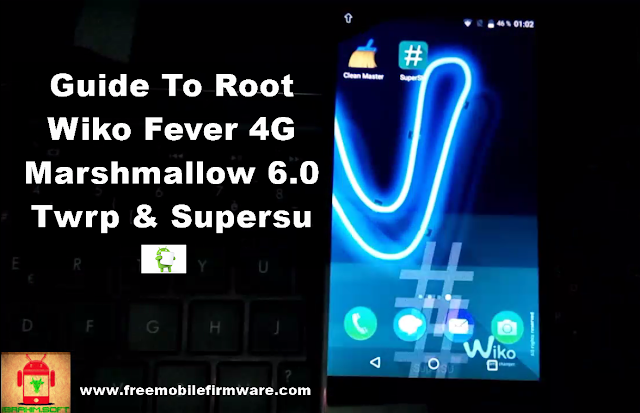Guide To Root Wiko Fever 4G Marshmallow 6.0 Twrp and Supersu Tested Method
What is root access?
If you have an Android device that is bootloader unlockable and have a custom recovery for itself, then congratulations! Your device is eligible for the world’s easiest method to get root access.
SuperSU is a superuser manager app by developer Chainfire, which manages root permissions on your device once it’s rooted. And thankfully, Chainfire has also created a recovery flashable zip file for SuperSU which contains the SuperSU app and the binaries required to get root access. What this means is you can flash the SuperSU zip via a custom recovery and get root access on any Android device.
This superuser in the Android operating system, make you the master system, you can edit and delete system files and applications, move applications to the memory card, install any firmware (Custom Firmware if anvailable for your device, and other modified firmware). In general, there are so many possibilities you can do with root privelege.
Pre-requirements:
- This root method is only for wiko fever only.
- Make sure you have 70% charge of more than that.
- Original usb cable
- Follow all steps correctly otherwise; you will end up with a bricked phone.
- We are not responsible for any damage to Your Android Phone.
Procedure to get root privelege for your wiko fever 4G:
you can do that in two steps.
Step One: Flash TWRP Recovery using mtkflashtool:
- At first Switch off your device and remove battery from your device (if it is removable).
- After that go to the SP Flash Tool folder.
- Go to the flash_tool.exe and run it.
- Go to the Download tab.
- Now you will see the Scatter-loading button.
- Click on Scatter-loading and browse your scatter file.
- Now click the download button on the above of SP Tool to begin the process.
- Connect your powered off device on computer via USB . software will detect your device, a yellow bar indicate flash progress.
- Wait until the end of process.
- At last when process completed a Green Ring will appear.
Step Two: Flash SuperSU zip via TWRP Recovery
- Download and transfer the SuperSU zip file from the download link above to your device’s storage (not to memory card).
- Boot your device into TWRP recovery.
- Tap on Install and select the SuperSU zip file that you transferred to your device.
- After selecting the .zip file, do Swipe to Confirm Flash on the bottom of screen to begin the flashing process.
- Once SuperSU is flashed, you’ll get Reboot System option, select it.
Congratulations! Your device should be rooted now. Look for the SuperSU app in app drawer.
To verify root access, you can download this Root Checker app from Play Store.
FELLOW VIDEO TUTORIAL
🔻🔻🔻
FILES DOWNLOAD LINK ZONE: